The pandemic has changed the way that most businesses operate. Partitions now separate cashiers from customers, waiters, and waitresses wear masks, and most professionals are working from home. Legal professionals who are used to meeting clients face to face have struggled with this adjustment. While meeting in person is valuable for creating professional and empathetic connections, it is often not worth the risk during the pandemic. However, that doesn’t mean that legal practices should stop. Video conferencing solutions are a fantastic substitute for in-person meetings. It affords the participants the full benefits of non-verbal communication while keeping everyone safe and socially distanced from one another. If your firm has not yet implemented a standard video conferencing software, then this is the time. The pandemic is not slowing down, and it looks like we are all in for another six months of social distancing and remote work. So do away with audio calls and transition to video calls today.
Here are the video conferencing platforms that we recommend for virtual consultations:
- Zoom. This platform has become synonymous with video conferencing for a reason. It is high quality, easy to use, and comes with a lot of great features. To set up a call, start a Zoom account and schedule a meeting. A join link will be automatically generated. Simply send that link to the client you need to connect with, and at the appointed time, that link will drop them right into a video call with you. It is simple for the client to use, which is vital. It allows both of you to toggle both video and audio on and off and even has screen sharing capabilities for presenting information. It can also support multiple parties in one video call, which is perfect for larger meetings,
- Google Meet. If your law firm relies on Gmail and Google Docs, this is a good solution. Google meet links are automatically generated when calendar events are created, which means that there is absolutely no set-up work for you to do. At the meeting time, both parties visit the event on their calendar and click the embedded link. Like Zoom, Google Meet also supports paused video, muting, and screen sharing.
- Microsoft Teams. If your firm relies on Microsoft, then teams are a great way to connect with colleagues internally. Teams chat can be used for brief interactions throughout the day, but a video call can be placed from right within the conversation when a full discussion needs to be had. A video connection is quick, easy, and supports screen sharing for easy collaboration.
Staying connected to both colleagues and clients is incredibly important as we all continue to work from home during this terrible pandemic. Don’t let your relationships suffer on the phone. Audio connection will never be as strong as a visual one. Instead, learn and implement video conferencing software. You will be surprised and delighted by both how easy and effective it is.