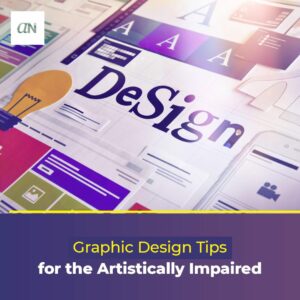When design is done well, the average person doesn’t even notice it. But when design is done poorly, it creates major frustration. Think of it this way: have you ever approached a door and tried to pull it open rather than push it open? When you attempt to open a door the wrong way, it leads to feelings of embarrassment and annoyance. We are willing to bet that you can remember at least one instance of trying this, and accidentally embarrassing yourself. Now, try to remember an intuitive doorway that you walked through without any confusion about whether you should be pushing or pulling. Bet you can’t. When we say that good design goes unnoticed, this is what we mean.
The same principles apply to graphic design. Good graphic design feels ‘right,’ with every element seeming to flow together, while bad graphic design is immediately noticeable and universally panned. Unfortunately, we aren’t all blessed with the artistic inclinations it takes to be good graphic designers… but fortunately, some tips, tricks, and tools can save you from making horrific graphic design mistakes.
First, let’s cover what graphic design encompasses. It is broader than most people think. Graphic design doesn’t just refer to images or animations. When it comes to your digital marketing ecosystem, color, fonts, white space, imagery, video, and logos are all included in graphic design—basically, anything visual on your site or social media accounts.
Second, let’s talk about some easy graphic design rules that anyone (even non-designers) can and should follow:
- Keep it simple. Good does not mean complicated. Dark text on a light background is a good choice. Avoid multiple colors, different fonts, and confusing layouts.
- Control your color palette. Choose 3-4 colors and only use those. It may feel limiting at first, but it will make your brand feel cohesive.
- Don’t be afraid of white space. White space refers to any space that doesn’t feature text, an image, or an icon. You should not feel the need to fill up every piece of real estate on your site. In fact, whitespace serves the important purpose of separating ideas and giving your audience a visual and mental break.
- Keep an eye on readability. Don’t lay text over an image if it will make the text hard to see. Don’t use a super small font or put dark text on a dark background. Nothing is more frustrating than attempting to read something that has been poorly designed.
Lastly, let’s review some of the tools that are at your disposal:
- Visual Watermark: This free site allows you to layer text on top of images without any specialized software.
- Coolors.co: This site automatically generates cohesive color palettes for free.
- DaFont: A library of free fonts for you to choose from.
If you still feel out of your depth with graphic design, it is wise to lean on a professional. You can hire an employee, a marketing agency, or an independent contractor to help you with design. Graphic design can make or break a first impression, so it isn’t any area in which you want to be guessing.